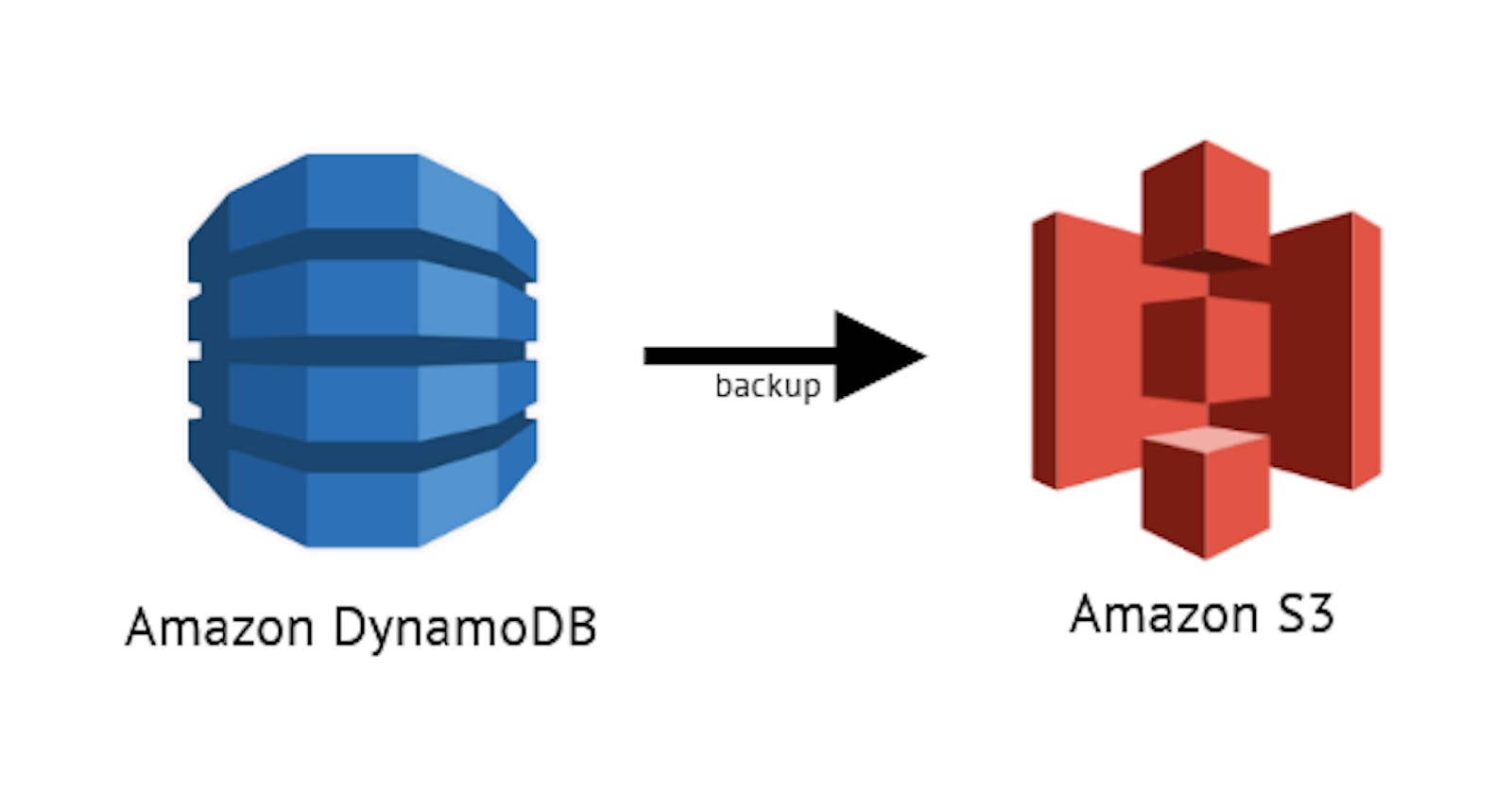Restoring DynamoDB Table Backup Using an API Endpoint
Easily Restore DynamoDB Table Backups Using an API Endpoint
Introduction:
In this tutorial, we'll explore how to create an API endpoint that allows you to restore a backup of a DynamoDB table. This functionality can be useful in scenarios where you need to quickly restore a table from a backup without accessing the AWS Management Console. We'll be using Node.js and the AWS SDK to achieve this.
Prerequisites:
To follow along with this tutorial, you should have basic knowledge of Node.js and AWS DynamoDB. You'll also need an AWS account with appropriate permissions to create and restore backups.
Step 1: Setting Up the Development Environment
Ensure that Node.js is installed on your machine.
Create a new directory for your project and navigate to it using the command line.
Initialize a new Node.js project by running the command:
npm init -yInstall the necessary dependencies by executing:
npm install aws-sdk express
Step 2: Configuring AWS Credentials
Open the AWS Management Console and navigate to the IAM service.
Create a new IAM user or use an existing one, ensuring that it has appropriate permissions to access DynamoDB and perform backup restore operations.
Obtain the access key ID and secret access key for the IAM user.
In your project directory, create a new file named
credentials.jsonand populate it with the following content:
{
"accessKeyId": "YOUR_ACCESS_KEY_ID",
"secretAccessKey": "YOUR_SECRET_ACCESS_KEY",
"region": "us-west-2" // Update with your desired region
}
Step 3: Implementing the API Endpoint
In your project directory, create a new file named
index.jsand open it in a code editor.Copy and paste the following code into
index.js:
const AWS = require("aws-sdk");
const express = require("express");
const app = express();
// Configure AWS credentials
AWS.config.loadFromPath("./credentials.json");
// Create a new AWS DynamoDB instance
const dynamodb = new AWS.DynamoDB();
// Define the API endpoint for restoring the table backup
app.post("/table/restore", async (req, res) => {
try {
const tableName = req.body.table_name; // Name of the table to restore
const backupArn = req.body.backup_arn; // ARN of the table backup
// Define the restore table parameters
const restoreParams = {
TargetTableName: tableName,
BackupArn: backupArn,
};
// Initiate the restore table operation
await dynamodb.restoreTableFromBackup(restoreParams).promise();
res.status(200).send("Table restore initiated successfully");
} catch (error) {
console.error("Error restoring table:", error);
res.status(500).send("An error occurred while restoring the table");
}
});
// Start the server
app.listen(3000, () => {
console.log("Server listening on port 3000");
});
Step 4: Testing the API Endpoint
Save the changes in
index.jsand close the code editor.In the command line, navigate to your project directory.
Start the server by executing:
node index.jsThe API endpoint will be accessible at
http://localhost:3000/table/restore.To restore a table, send a POST request to the endpoint with the following JSON payload:
jsonCopy code{
"table_name": "YOUR_TABLE_NAME",
"backup_arn": "YOUR_BACKUP_ARN"
}
Ensure that you replace YOUR_TABLE_NAME with the name of the table you want to restore and YOUR_BACKUP_ARN with the ARN of the table backup. 6. You should receive a response indicating the success or failure of the restore operation.
Conclusion:
In this article, we've learned how to create an API endpoint to restore a backup of a DynamoDB table. This functionality provides a convenient way to restore a table without accessing the AWS Management Console. By following the steps outlined in this tutorial, you can easily implement this feature in your own Node.js applications.
Remember to handle errors appropriately and secure your API endpoint by implementing authentication and authorization mechanisms.
GitHub repository✨
visit the GitHub repository at github.com/jacksonkasi1/dynamodb-backup-res... Clone or download the repository to get started quickly and efficiently.